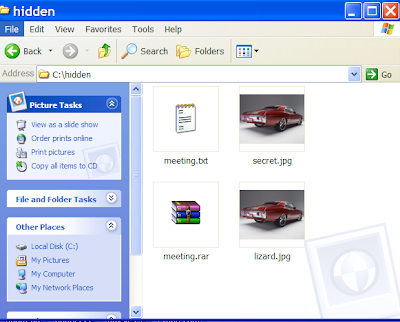1. Gather your image and the files you wish to lodge into it. Here I have a meeting.txt which which I will slap inside my picture secret.jpg . put the files inside folder hidden (eg.) as shown below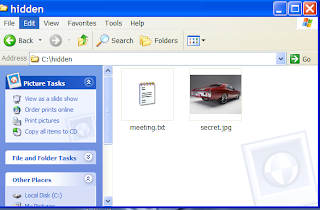

 2. Add the files you want to hide into a new RAR archive eg. meeting.rar
2. Add the files you want to hide into a new RAR archive eg. meeting.rar
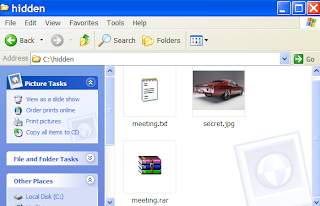
3. Open Command Prompt by typing cmd in RUN and type the following command (this is just example . comand depends on where you create the file)
>cd..
>cd..
>cd hidden
>copy /b secret.jpg + meeting.rar lizard.jpg where secret.jpg is the original picture, meeting.rar is the file to be hidden, and lizard.jpg is the file which contains both.
as shown below
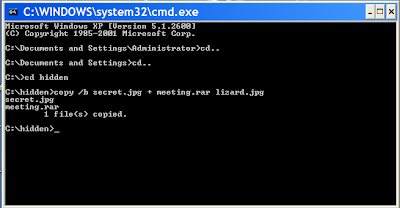
4 . so the new picture lizard.jpg which contained the hidden file is created
When you view the picture you will see only the picture (not the hidden file). To see the the hidden file inside the picture change the file extension from .jpg to .rar and extract it.
You can use this method to hide some files from average user.
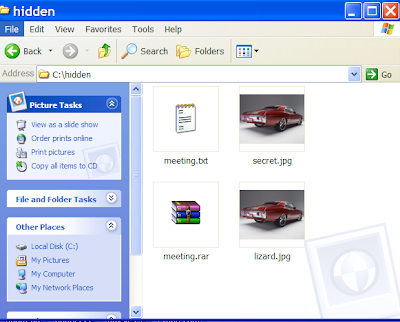
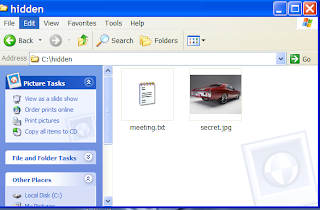

 2. Add the files you want to hide into a new RAR archive eg. meeting.rar
2. Add the files you want to hide into a new RAR archive eg. meeting.rar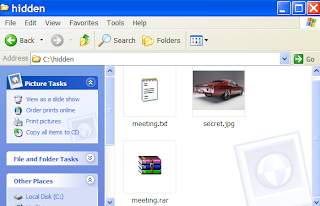
3. Open Command Prompt by typing cmd in RUN and type the following command (this is just example . comand depends on where you create the file)
>cd..
>cd..
>cd hidden
>copy /b secret.jpg + meeting.rar lizard.jpg where secret.jpg is the original picture, meeting.rar is the file to be hidden, and lizard.jpg is the file which contains both.
as shown below
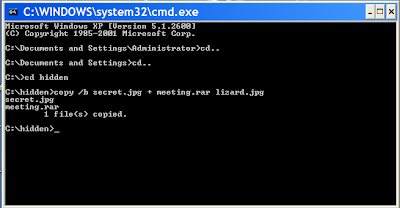
4 . so the new picture lizard.jpg which contained the hidden file is created
When you view the picture you will see only the picture (not the hidden file). To see the the hidden file inside the picture change the file extension from .jpg to .rar and extract it.
You can use this method to hide some files from average user.