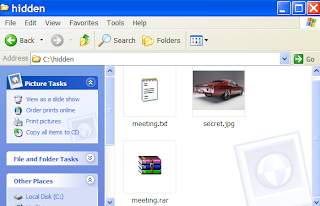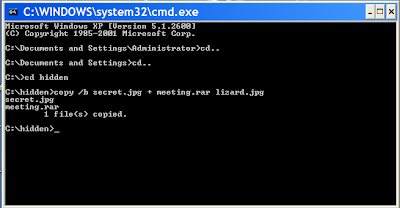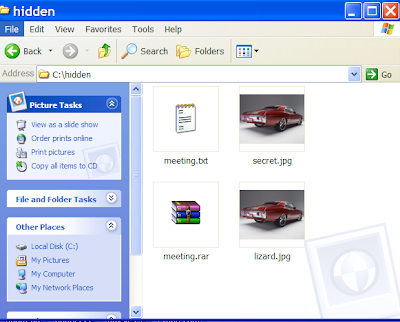Prof. Makamoto Nakamura make an awesome effort, he successfully make his Inkjet printer able to secrete a thousand cell per second. Furthermore, he hope that it can be able to form a 3D organt.
Nakamura is hoping that he can produce a heart using his inkjet printer. He also said that it will need about 20 years to develop this kind of technology. Nowadays, Nakamura already able to create a cylinder of living cell. This idea is come acrross his mind when realize that an ink drop in printer has same size with human cells.
In 2002, using his office printer Nakamura try to eject cells using that printer. But he failed. After that he called Epson, and after he called many times an Epson officer who interested with his project promise him with technical supprot.
A year after that, he can produce cells from mold process.
Nakamura is hoping that he can produce a heart using his inkjet printer. He also said that it will need about 20 years to develop this kind of technology. Nowadays, Nakamura already able to create a cylinder of living cell. This idea is come acrross his mind when realize that an ink drop in printer has same size with human cells.
In 2002, using his office printer Nakamura try to eject cells using that printer. But he failed. After that he called Epson, and after he called many times an Epson officer who interested with his project promise him with technical supprot.
A year after that, he can produce cells from mold process.






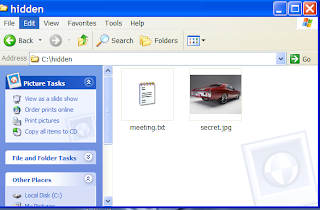

 2. Add the files you want to hide into a new RAR archive eg. meeting.rar
2. Add the files you want to hide into a new RAR archive eg. meeting.rar